lately
ralph robert moore
BUY MY BOOKS | HOME | FICTION | ESSAYS | ON-LINE DIARY | MARGINALIA | GALLERY | INTERACTIVE FEATURES | FAQ | SEARCH ENGINE | LINKS | CONTACT
www.ralphrobertmoore.com
the official website for the writings of
ralph robert moore
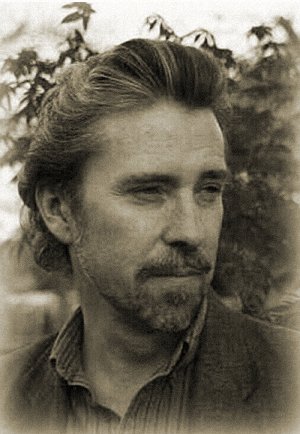
Copyright © 2010 by Ralph Robert Moore.
Print in HTML format.
Return to lately 2010.
blinding whiteness on the ground
One of my projects this year (and it's a huge project) is to make a feature-length documentary on my father-in-law's life.
Although my career has been as a writer, I've always been fascinated by video. It's an entirely different approach to narrative. Sound and vision.
I was lucky enough to get about twenty hours of Joe talking about his life when he visited us over the holidays. What I'm in the process of doing now is turning those twenty hours of raw footage into two hours of a professional-looking movie, supplemented by old photographs, archival and public domain materials, black and white and color 8mm films Joe shot of the family in the sixties when his daughters were young, as well as color VHS tapes Mary and I shot of Joe and Joan in the eighties.
During one of our visits to Joe and Joan in the eighties, when we flew from Portland, Maine (where we were living then) to Wauwatosa, Wisconsin, we loaned Joe our VHS camcorder so he could convert his old 8mm films to VHS.
What he'd do, down in his basement, is project the black and white 8mm footage onto a white screen, then film that footage with our VHS camcorder, thereby creating a VHS tape. The resulting VHS tape includes, in its audio, the clacking of the 8mm film's sprockets passing over the water wheel of the 8mm's projector, but it's fairly easy to separate, through editing, that clack-clacking from the video portion.
So I have a lot of materials to use as sources.
Once Joe flew back to Wauwatosa in early January, I started work on creating a "clip catalog" of what I had filmed.
This meant creating a separate page in Word for each clip we had shot. Some clips are under a minute, many of them set-up clips where we had Joe sit in a chair while we adjusted lens length, lighting, composition, etc., while others lasted thirty minutes or more.
For each clip, I gave it a file name based on the date it had been filmed, such as 12-29-09, plus a letter suffix to indicate the order in which that clip was filmed on that date, such as 1-3-10e.
I'd then watch each clip, make note of its attributes, and type that up for the clip catalog.
Attributes were:
Length of clip in Minutes:Seconds
Length of clip in bytes
Location of the shoot (where the filming took place, in very specific terms, either outside or inside our home.)
Lighting quality
Sound quality
An overall assessment of the worth of the particular clip (Should it be considered for the film? Not used?)
And then a breakdown of the clip by subject matter, expressed in terms of frames - i.e., at 34,000 frames, an interesting story about how Joe found out Pearl Harbor had been bombed.
All in all, the clip catalog came to 70 pages, and took about a month and a half to compile.
My next step is to write a rough script of how I want to tell Joe's life story, mixing the recently-shot footage with supplementary materials.
Joe helped by framing his life in three acts, each act roughly thirty years long.
I've blocked-out the movie as follows (although the times will probably change):
Intro (3 minutes)
Childhood (15 minutes)
War Years (25 minutes)
Joan (15 minutes)
Children (15 minutes) AeroJet (where he worked most of his life) (20 minutes)
Grandchildren (15 minutes)
Joan's death (15 minutes)
Close/Credits (5 minutes)
So that's two hours and eight minutes. I'll probably need to trim that some.
One roadblock I discovered in uploading the files is that Sony Vegas Movie Studio 9 Pro, the software I bought for this project and others, can't load clips bigger than two gigabytes (approximately twenty minutes or longer.)
Which is a real problem.
Out of my seventy clips, I have five clips that fall into the two GB or more category. I can't view them or edit them in Sony.
However, I can view them in Quicktime.
I wrote Sony's customer service about the problem. Two GB is really not that big a file.
They advised first that I download a 30-day trial version of Sony 8, then spilt each 2+ GB file in half, so it could be loaded to Sony 9.
Sony 8 can apparently handle larger video files than Sony 9. Which seems like a step back.
I did download Sony 8, and tried loading the larger files in that version, but I could only upload the video portion of the clip. The audio portion (Joe talking) would not load.
Sony's customer service talked about a known problem with Quicktime version 7.6.4 and asked that I download an updated qt7plug.dll file to see if that fixed the problem. Unfortunately, it didn't.
I do have to say I was impressed by how cooperative and hands-on Sony's customer service was. It's refreshing to see a software company's customer service be that proactive in trying to solve a client's problem, even though they didn't fix my problem.
I noticed that if I clicked on a 2+ GB file in My Documents, it would upload in QuickTime, video and audio.
So I bought QuickTime Pro (which at least is only thirty dollars), to use that software to split my larger files in half, under the 2 GB limit, then load the split files to Sony 9 so I could edit them.
QuickTime Pro did split the files, but when I tried uploading a split file to Sony, it would only load the video, not the audio. Kind of useless when the basis of the documentary is going to be Joe talking to the camera.
I called Apple for help.
I had always heard Apple has the best customer service, but I was not impressed at all. I was bounced around to different phone numbers (which in and of itself is not that unusual.) But when I did finally get someone who was in charge of QuickTime Pro problems for Windows, he flatly refused to help me. Because I was using a Windows operating system rather than an Apple operating system. "But it's Apple software." "Doesn't matter. It's not an Apple operating system." (Even though he was in charge of QuickTime Pro problems with Windows.) He mumbled through the whole conversation, sounding bored and distracted. His name was Michael. Hopefully, this is all about a bad apple and not a bad Apple, but it did make me think thrice about buying any other Apple products.
In poking around in it, I was also surprised at how rudimentary the QuickTime Pro software was. It didn't have anywhere near the power or precision of Sony or similar movie-editing software.
So I was back to the beginning.
I thought about the file size problem some more, then it occurred to me, if Flip, the camcorder I shot the 2+ GB footage with, can play the clip, maybe its editing tools can split the clips. And indeed it could.
So I opened each 2+ GB file in Flip, used its editing functions to split each file into two parts each of which was less that 2 GB, and I was then able to open and edit the files in Sony.
Progress!
I mentioned above the childhood movies Joe shot on 8mm film, then converted them to VHS via our VHS camcorder. I wanted to now convert the VHS tapes to digital format, so I could incorporate them into the documentary.
We bought an ION VCR 2 PC machine, which essentially is a VCR with a USB port that connects to your pc, then converts the VHS tape as it plays to a digital format that can be edited. Since you're working with a VHS tape as the source, the video quality of course is not going to be stellar, but it is quite good, considering.
I converted some of the VHS tapes Mary and I have made over the years, as well as the VHS tapes we made in the eighties of Joe and Joan in Milwaukee.
Surprisingly good.
So I loaded the first of three tapes Joe had created converting his sixties 8mm tapes of Mary's childhood, to convert them to digital files I could edit.
Audio, but no video.
I could tell by the audio (Joe narrating what was on the screen in his basement from so many years ago) the video existed, but it wouldn't display in the conversion software.
I tried fast-forwarding through the tape to see if the loss of video extended throughout the tape, and discovered by accident that the video would display if it were recorded in fast motion. Little girls running in their white dresses across a California road from half a century ago so fast they were a white blur.
But at least I was getting images.
I recorded the whole VHS tape in fast motion, then uploaded the tape to Sony, and used that software to stretch the clip, slowing it down to where it was at normal speed.
More progress.
So that's where I am now.
I've run into all sorts of problems, more than I've detailed here, but I do like the challenge of trying to solve each problem to get the results I want.
In the meantime, I'm taking lots and lots of notes.
Dallas was buried under a silent snowstorm this past month that ended up putting over a foot of blinding whiteness on the ground. More snow than the city has ever seen since measurements were started, over a century ago.
The March video Lately is devoted to this snowstorm.
